Part 8 – Platforms and Texture Repeating
Our playfield will contain a number of platforms. What have we got in the current tutorial asset folders over in the Orx project that would do for a platform?

box.png from orx/tutorial/data/object. That'll do nicely. Copy this file into our data/texture folder.
We'll eventually repeat this object in a line to produce a platform.
Start off with a single platform object:
[PlatformGraphic] Texture = box.png [PlatformObject] Graphic = PlatformGraphic Position = (-380, 170, 0) Scale = 2
And create it inside the Init() function with:
orxObject_CreateFromConfig("HeroObject"); orxObject_CreateFromConfig("PlatformObject");
Compile and run. You'll get this:

Great. Next, the platform needs to be stretched out so that it acts like a platform and not just a simple box. You can do this by changing the Scale property:
[PlatformObject] Graphic = PlatformGraphic Position = (-380, 170, 0) Scale = (40, 2, 0)
So scale 40x along the X axis and 2x along the Y axis.
Run and you'll get:
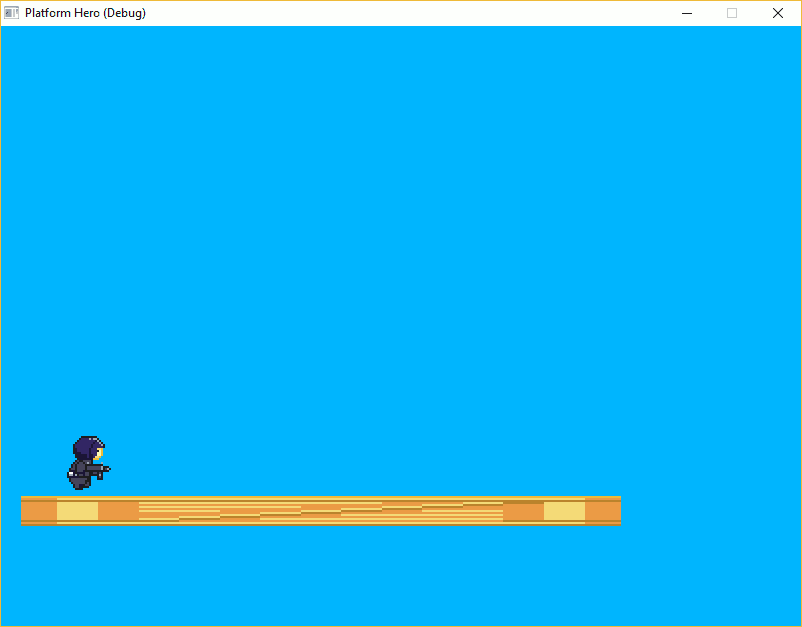
That's not quite what was expected. The object was scaled and the texture was scaled along with it.
We also need the Repeat property, so that the texture will repeat within the object:
[PlatformObject] Graphic = PlatformGraphic Position = (-380, 170, 0) Scale = (40, 2, 0) Repeat = (20, 1, 0)
Run it and you'll see:

Great, that looks much nicer.
The Y value is 1, so that the texture is not repeated vertically, and X is 20 so that the texture repeats itself 20 times horizontally across the object.
Let's move the platform to the bottom of the screen and extend it to the whole screen width:
[PlatformObject] Graphic = PlatformGraphic Position = (-400, 270, 0) Scale = (54, 2, 0) Repeat = (27, 1, 0)
We can use this as a template to create many platforms. But rather than create a few platforms in code, it would be much easier to create a single empty parent object with a few child objects under it.
Start by re-using the Scene object as a parent to contain all the platform objects (and later other objects too):
[Scene] ChildList = PlatformObject # MiddlePlatformObject # TopLeftPlatformObject #TopPlatformObject #TopRightPlatformObject
Anything added to a ChildList will become a child under the object, and will move with the parent. Its co-ordinates will be local under the parent.
Notice that the PlatformObject is the only thing in the list that exists so far. Let's create others based on the settings of PlatformObject:
[MiddlePlatformObject@PlatformObject] Position = (-150, 150, 0) Scale = (30, 2, 0) Repeat = (15, 1, 0) [TopLeftPlatformObject@PlatformObject] Position = (-400, 20, 0) Scale = (14, 2, 0) Repeat = (7, 1, 0) [TopPlatformObject@TopLeftPlatformObject] Position = (-100, -100, 0) [TopRightPlatformObject@TopLeftPlatformObject] Position = (200, -210, 0)
A quick explanation of the above syntax: MiddlePlatformObject and TopLeftPlatformObject inherit all four properties from PlatformObject and overrides three of them. TopPlatformObject and TopRightPlatformObject inherit properties from TopLeftPlatformObject, and the fourth property indirectly from PlatformObject.
This is really to save on configuration, to be extensible, and to make things easier to change rather than copy and pasting the same details over and over.
Next change the code in the Init() function to create “Scene” instead of “PlatformObject”:
orxObject_CreateFromConfig("HeroObject"); orxObject_CreateFromConfig("Scene");
Now every child under the Scene section will be created for us.
Compile and run. You should have a screen full of platforms:

Excellent!
Next, Part 9 - Physics.

